COLLABORATION, DATA SHARING AND SECURE ACCESS BY CONNECTING WITH THE 3DEXPERIENCE
COLLABORATION, DATA SHARING AND SECURE ACCESS BY CONNECTING WITH THE 3DEXPERIENCE
We have simplified connection of SOLIDWORKS® desktop to the 3DEXPERIENCE® platform with the SOLIDWORKS Connector, bringing significant value to your SOLIDWORKS investment.

SOLIDWORKS Connector has an easy setup and seamless work with applications on your desktop without hard software requirements. The platform functions on a subscription-based, software-as-a-service (SaaS) model. The SOLIDWORKS Connector provides a “bridge” from your desktop to the 3DEXPERIENCE platform.
Once successfully connected to the 3DEXPERIENCE platform, you can access and leverage multiple solutions which allows you to do as below:
- Directly manage design data and documents within your SOLIDWORKS desktop
- Create, assign and track tasks from within SOLIDWORKS desktop
- Navigate visually to understand where a component is used and the impacts of proposed changes.
- Visualize 3D components right away from any web-enabled device
- Review and annotate designs by creating and sharing markups in a web-browser
- And much more.
Sharing and working with SOLIDWORKS as a team has been easier and more efficient than ever!

BUILD-IN COLLABORATION AND DATA SHARING
SOLIDWORKS Connector leverages the basic platform solution Collaborative Business Innovator, adding collaborative power and data sharing to your SOLIDWORKS portfolio.
SOLIDWORKS Connector allows you to share models even dramatical distance and synchronize them instantly. Sharing changes with your team becomes faster and easier and the same as notifying teammates about review status.
Teammates can mutually learn by questions, moreover, you can always have the best partners in your projects – regardless of what their location is.
SECURE ACCESS TO SHARE 3D DESIGNS
SOLIDWORKS on the desktop is the same as the authoring application and access to the 3DEXPERIENCE platform, you have complete control of who gets access to your designs. Selected reviewers can work from any web-connected device. This promotes product development because all teammates can carry out tasks on the way from any device, any location.
The default state of your design on the platform is read-only, therefore, you can’t make unexpected changes without first reserving (locking) the design. Any user with appropriate access can Reserve/Unreserve in order to edit or after the design is authored – no need to use FTP or other third-party tools to share your design.
BUILD-IN CONTENT MANAGE
You also can take advantage of basic platform solution Collaborative Industry Innovator that enables you to store, organize, and manage content safely. Industry Innovator provides an online and scalable for managing product design, multi-physics simulation, and manufacturing process planned with maximum traceability and flexibility.
SOLIDWORKS Connector likes as a cinch to connect with the 3DEXPERIENCE platform, which provides tools and infrastructure in order to connect everyone in the product development process. Collaborating on your SOLIDWORKS designs is faster, effective whenever, wherever, and on any device.





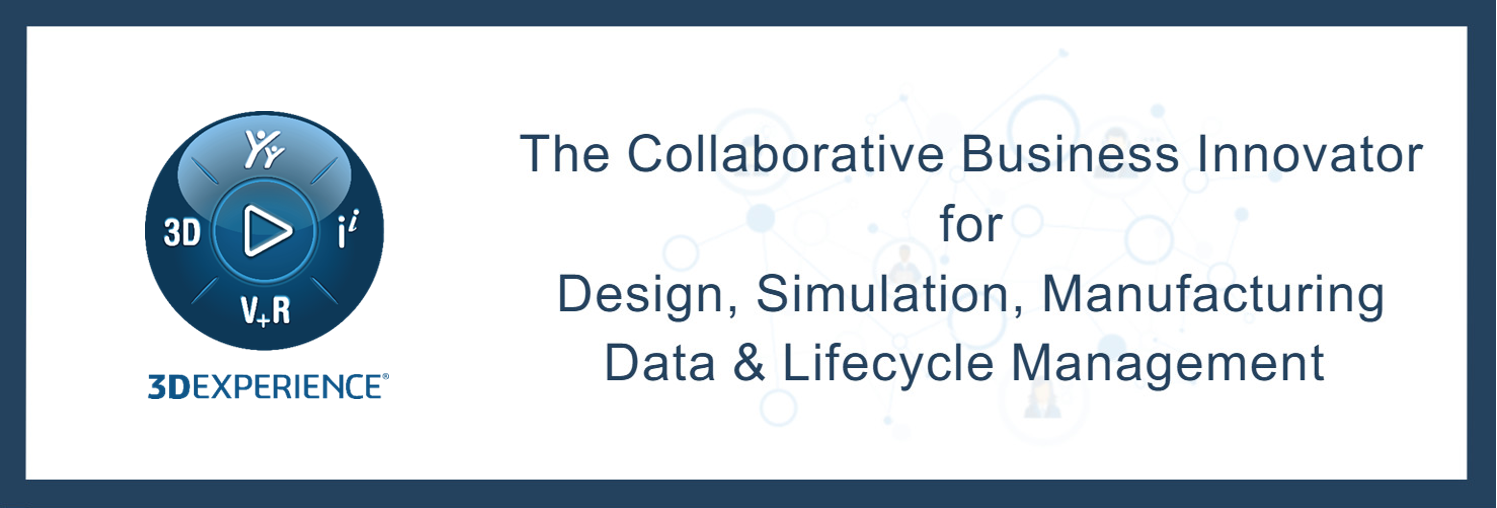
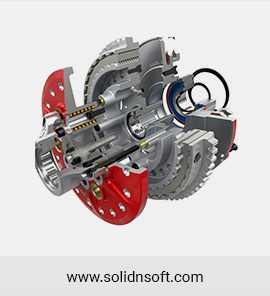
__CAU_HINH_MAY_TINH_SOLIDWORKS.png)
__banner-30.4-web.jpg)
__WORK_FROM_HOME_WITH_3DEXPERIENCE_SOLIDWORKS.png)
__top-10-tinh-nang-SOLIDWORKS2021.jpg)
__SW_Whats_New-2021_MAIN_Banners_938x350.jpg)
__Creating_3D_designs.jpg)
__NEN_TANG_3DEXPERIENCE.png)
__Capture.png)
__17-user-certifications-768x430.jpg)
__post.png)
Comments
Leave a Coment