 .
.
3DEXPERIENCE Collaborative Business Innovator is the ONE PLACE for all of your product development needs. It is the gateway to the power of the 3DEXPERIENCE Platform and the rich portfolio of available roles (set of apps), apps, and online service.
CENTRALIZE, COLLABORATE AND SHARE SECURELY
Collaborative Business Innovator Applications
App for users to innovate and collaborate throughout the design lifecycle
3DDashboard
A 3DDashboard provides an online view of your vital information. The app allows for personalization and sharing of different dashboards for each user using the extensive and extensible widgets/apps catalog. The layout of the dashboard is easily configured, so you can get it up to only view what is important to you
3DSwYm
3DSwYm is at the heart of the 3DEXPERIENCE's collaborative offerings, which enables enterprise social collaboration via Communities that can consist of internal and external audiences. Your team members can easily ask questions, post updates, create surveys, and review best practices with the " Wikipedia Style" reference article that can be created and maintained by you.
3DPlay
3DPlay allows you to view SOLIDWORKS files in the cloud. 3DPlay app enables design review through visualization and animation of data stored in the 3DEXPERIENCE platform. Review tools allow you to measure, annotate, section, share, and more. 3DPlay can also display simulation results and kinematic animations.
3DSearch
3DSearch app allows for search through any metadata or files stored in the platform.
6WTags
6WTags, an innovation unique to the 3DEXPERIENCE platform, allows for quick and intuitive navigation and filtering based on Who, What, When, Why, Where, and How.
3DPassport
3DPassport provides a single sign-on to all applications that users have access to-regardless of whether they are browser-based or native clients.
3DCompass
3DCompass is an intuitive, compass-like interface providing easy-to-use navigation to the user's applications.
3DDrive
3DDrive app is easy to use for storing, syncing, sharing, and previewing any file. It also allows light design review.
3DMessaging
3DMessaging app allows users to chat with IM and collaborate in an engineering or social context.
Storage
Business Innovation Role: 5GB of online data storage space per license is shared through the company platform.
Industry Innovation Role: 25GB (including 5GB from Business Innovation) of online data storage space per license shared through the company platform.
solidnsoft.com





 .
.












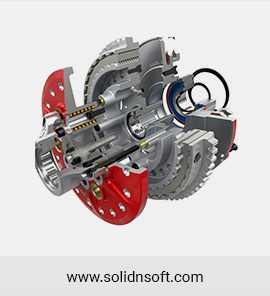
__SOLIDWORKS_CAM_MAY_CNC.png)
__CAC_GIAI_PHAP_SOLIDWORKS.png)
__Project_Planner_trong_3DEXPERIENCE.png)
__solidworks2021-1.jpg)
__InterferenceDetection_SOLIDWORKS.png)
__Creating_3D_designs.jpg)
__Smart_Part_Solidworks.png)
__fold__unfold.png)
__Backdrop.jpg)
__ung_dung_Mouse_Gestures_1.jpg)
Comments
Leave a Coment